Installing R/R-Studio
If you are brand new, consider skimming through What are R and R-Studio
To use it on your own computer we need to do two things.
First, teach the computer to ‘speak R’.
Secondly download the RStudio software.
In this section, I first include a video where I go through it - and then written instructions going over the same thing.
Video instructions
Here’s a video where I install R/R-Studio on my mac. It should take less than 10 minutes to follow along & there are subtitles. I will try to also put up another for my windows machine.
Click to expand & watch
0.1 Written Instructions
If you’re not a video sort of person, here are written instructions:
1. Installing R.
First, we teach the computer to ‘speak R’.
Go here: https://posit.co/download/rstudio-desktop/. Click the Install R button
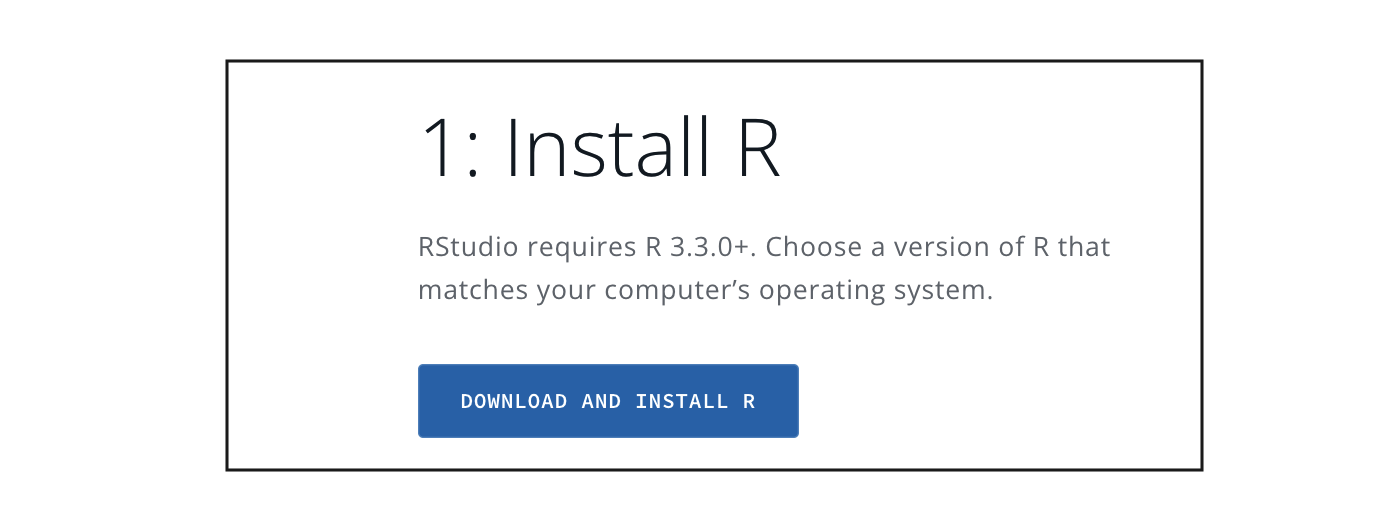
(#fig:Setup_Fig1)Click here!
Click the link and you will go to a terrifying website called CRAN R.
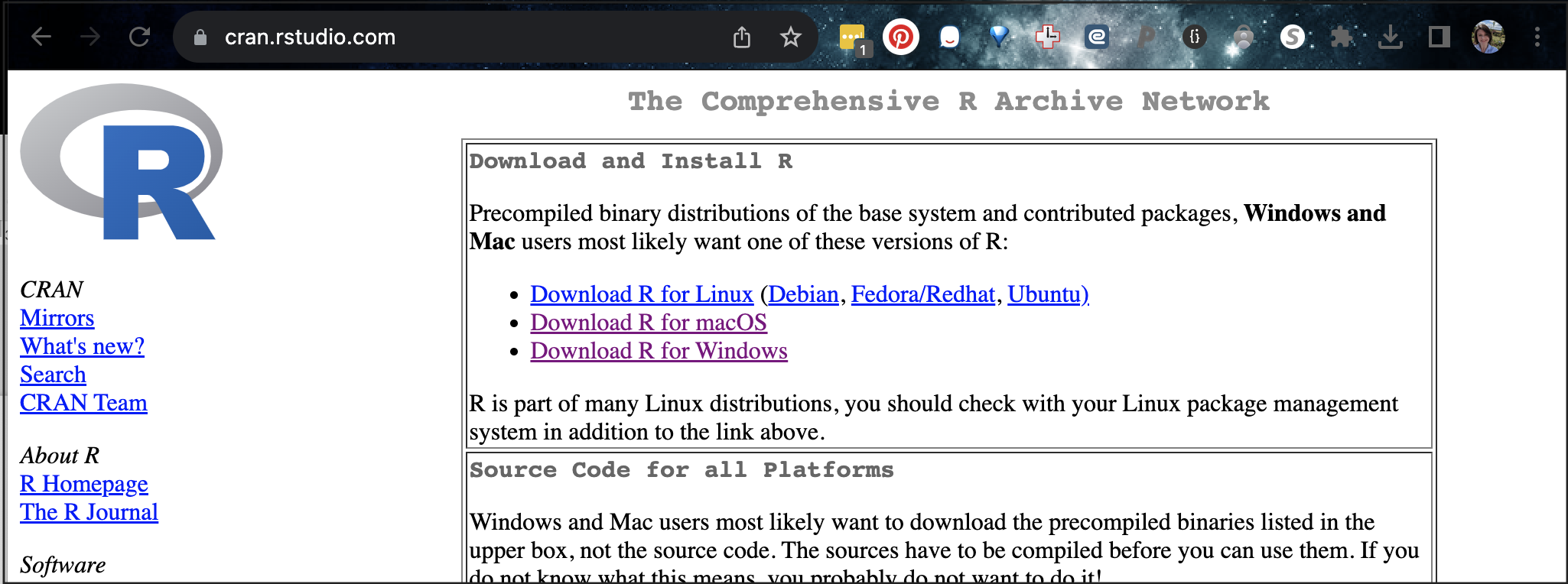
(#fig:Setup_Fig2)Choose your computer type
If you are on a WINDOWS/PC computer
Click to expand
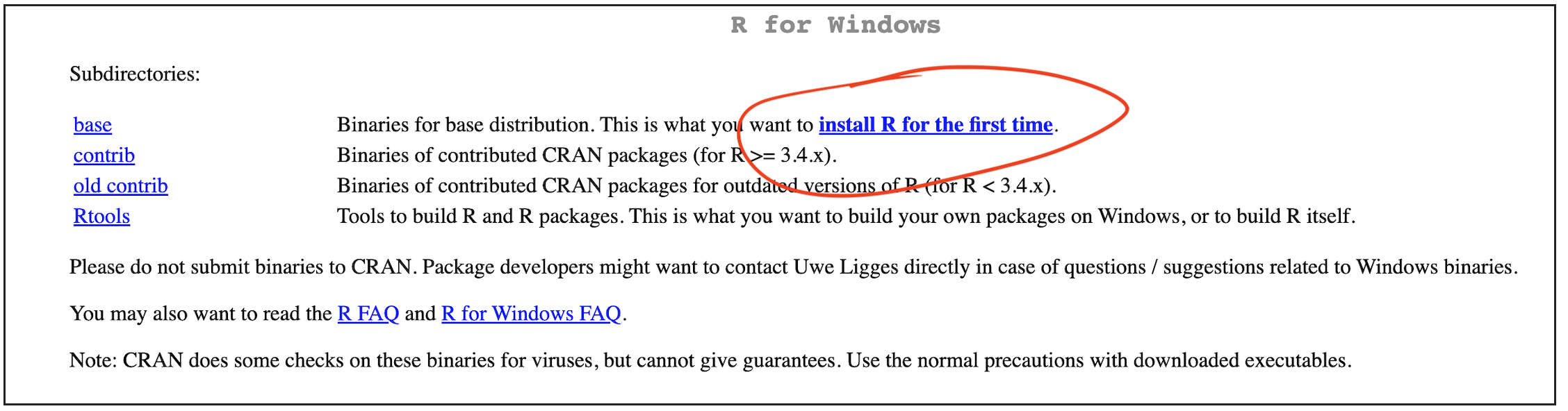
(#fig:Setup_Fig3)Choose your computer type
Click the “install for the first time” link and follow through to install R - EVEN IF YOU ALREADY HAVE R AND R STUDIO INSTALLED.
Say yes to all the default options. Send Dr G a message if you get stuck
If you are on a MAC/AppleMac
Click to expand
If you are a MAC user, you will need EITHER one of these two files. If your computer is new, try the top one, if it’s older try the second - the wrong one simply won’t work.
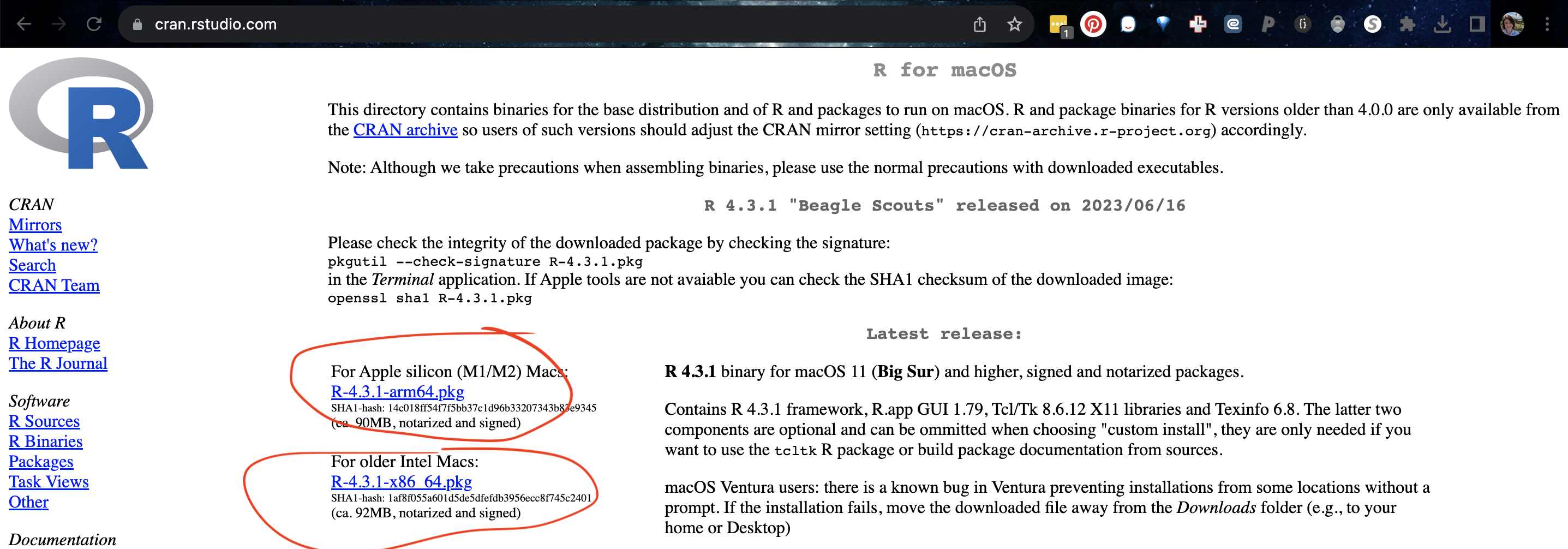
(#fig:Setup_Fig4)Choose your computer type
Click the filename to download
MOVE THE DOWNLOAD OUTSIDE YOUR DOWNLOAD FOLDER (they have a weird bug.) Put it on your desktop
Open the download and follow the instructions.
You can delete the download.
If you have issues, try watching my video at the top and see if that solves it. Or talk to Dr G
2. Installing R studio
Go back here: https://posit.co/download/rstudio-desktop/. Click the Install R-Studio button
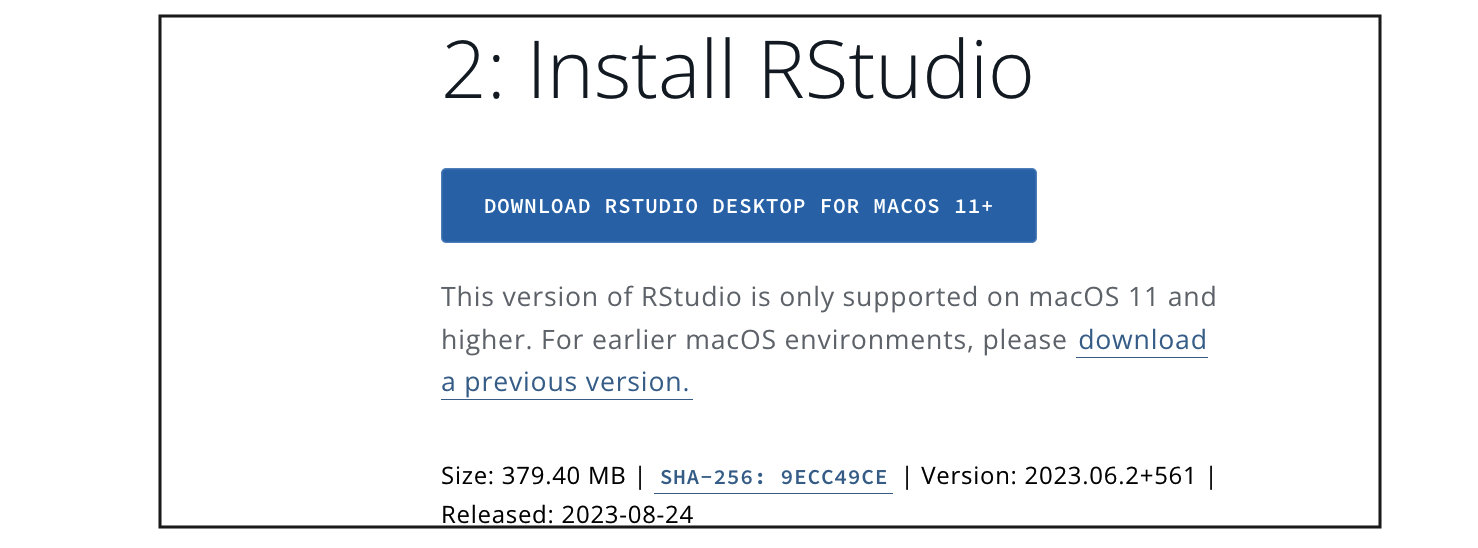
If you are on a WINDOWS/PC computer
Click to expand
Install the same way you install any new software
If you are on a Mac computer
Click to expand
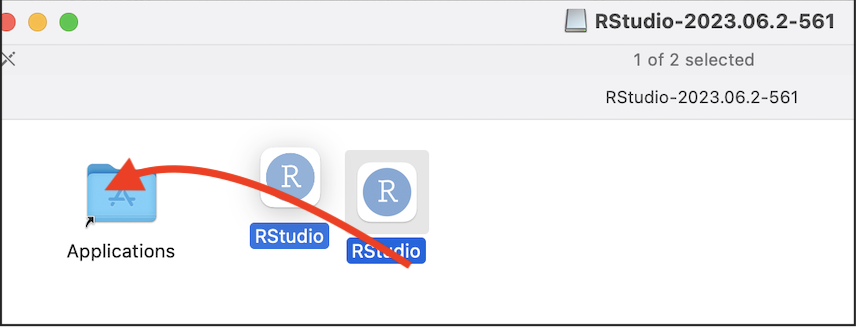
(#fig:Setup_Fig6)Will look different for windows
Download the dmg file, click to open, then DRAG it over to applications.
If it asks to overwrite, say yes.
It might get angry at this stage if your mac is very out of date. Your choices are probably to backup your computer, update your operating system and reinstall R. OR! Just use RStudio online rather than downloading it at all. Feel free to chat with Dr G about options.